Many of us tend to secure our important or private PDF documents with a password. This will be a great help to prevent unauthorized access. Only the users who have the correct password can open the target PDF file. However, the problem arrives when the password is complex and we can not access the password-protected PDF document any more. In another scenario sometimes we downloaded a password protected PDF document from torrent website but failed to open it as we do not know the password. Luckily there are a few trusted PDF password cracking tools available on the internet to resolve this issue. Today we will discuss 4 powerful tools to crack PDF password.
Solution 1: Crack PDF Password Using GuaPDF
Solution 2: Crack PDF Password with PassGeeker for PDF
Solution 3: John the Ripper PDF Password Cracker
Solution 4: Hashcat PDF Password Cracker
GuaPDF is an useful and lightweight software that can crack PDF password with a variety of encryptions. This PDF password cracking tool is super fast and supports GPU acceleration. Apart from this, it also supports Adobe X encryption. Follow the steps below to use this software.
Download and install the GuaPDF on a Windows computer. Launch the software and click on the "File" menu after installation is completed. Now click on the "Open" tab and load the password-protected PDF document from local hard drive. When it is done, GuaPDF starts to analyze the imported PDF file and look for the best algorithm to crack password from target PDF. After that, you should be waiting for the result from several times to several days. When the PDF password is recovered, double click the locked PDF and it will no longer ask for a password.
GuaPDF is easy to use and no complex settings. Also, it takes very little space on your hard disk. The user interface is swift and it works on both 64 and 32-bit operating systems. However, you might receive an error message when the PDF file is imported. This means you should look for other solutions to crack PDF password.
PassGeeker for PDF is a revolutionary PDF cracking software that not only crack PDF password but also removes PDF copying, editing, and printing restrictions immediately. With the help of three configurable attacks, which are Brute force attack, Brute Force with Mask Attack and Dictionary attack, it has much faster password cracking speed than most of the other tools with GPU and Multi-Core CPU support. If you have several locked PDFs, you don't have to upload them separately as this software also has a Batch remove function so that you can remove password from locked PDF documents at one time. In addition, it keeps track of current task at an interval of 5 minutes so that you can continue your last searching history after the program is closed. The entire user guide is presented at below.
Download Now Download Mac
Step 1: Download and install PassGeeker for PDF on your computer. It can be a PC or Mac. Now launch the program and you will see the main interface window of the software. You will see two options: "Recover Open Password from PDF" and "Remove Owner Password from PDF".
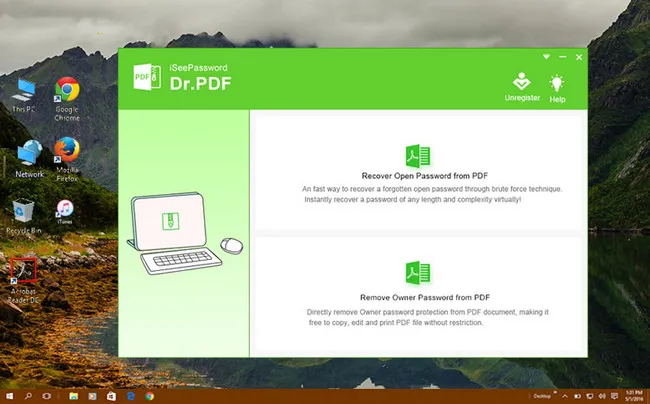
Step 2: To crack PDF password, we should use the first function "Recover Open Password from PDF". After selecting this feature you have to click on the "Add File" tab to import the password-protected PDF document.
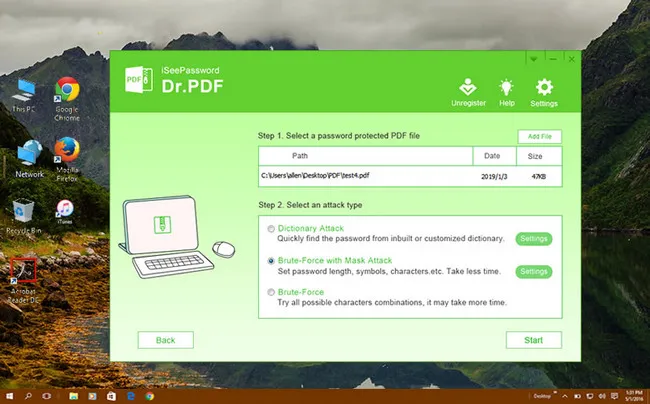
Step 3: Choose and select the attack type from dictionary attack, brute force attack, and mask attack. Select the one that suits your requirements. Here we have selected the Mask Attack type. Now go to the "Settings" tab next to the attack type that you choose followed by inputting some password information like length, small or capital letter, etc to speed up the recovery process.
Dictionary Attack: The user has to provide a dictionary file and then import it into the software. PassGeeker for PDF will automatically searches the password from the dictionary file.
Brute Force Attack: This method tries all the possible combinations in a password. This might take a long time if you can not provide any information about the password.
Brute-Force with Mask Attack: This is the most advanced password cracking method of this software. If you can provide any hint about the password like length, number, capital or small letter then this method can crack PDF password more quickly.
Step 4: After selecting the password recovery method head for the "Settings" tab to select the GPU acceleration according to your systems configuration. It drastically improves the recovery process up to 10X. It supports Multi-Core CPU processing apart from GPU acceleration. Finally, click on the "Start" tab to start the password recovery process. Once the process is completed, the password can be seen in the pop-up dialogue box.
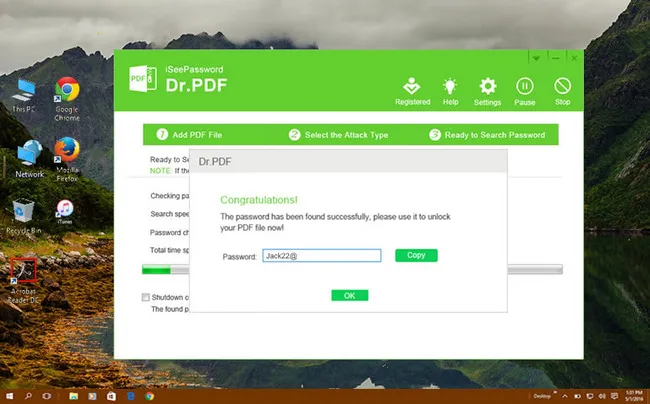
When you forgot PDF password, PassGeeker for PDF is one of the most reliable solutions in 2020 to crack PDF password. It supports all PDF standards as well as PDF encryption algorithms.
Download Now Download MacJohn the Ripper is a popular and free PDF password cracker developed by Open Wall, a well-known name in password recovery field. It is a combination of several password crackers in one package, auto detects password hash types, and also includes a customizable password cracking engine. This tool supports all the current PDF encryption algorithms. The only drawback is that it does not come with a GUI. So all the steps are done with text commands.
Find a computer that runs Linux or create a Linux virtual machine. Then download and install the latest jumbo edition of John the Ripper from the custom builds page. Unpack the zip archive to the root folder. Now you have to extract password hash from the locked PDF file. Open command prompt on your computer and use this command to generate a hash file from PDF:
./john/run/pdf2john.pl /root/Desktop/test.pdf > root/pdf.hash
Now, you just got a password hash file. Now this software will start cracking PDF password using the default wordlist.
./john/root/pdf.hash �Cwordlist /home/Desktop/wordlists.txt
Now let the program run in the background as it will take some time to crack PDF password. If the password is long and complex, it will take a longer amount of time.
This tool takes a longer amount of time to deliver the result for you so if you are in hurry then this is not the solution for you. But if you have patience, use this software to crack your PDF password.
Hashcat is another popular password cracking tool and loved by thousands of hackers. Unlike John the ripper, it supports not only encrypted PDF files but also a number of other file types. It is the first one that uses GPGPU engine for cracking password, including OpenCL and Nvidia CUDA. It consimes less computing resources and has several password cracking attacks, such as Dictionary and Distributed Attack. Currently, it supports more than 247 password encryption algorithms.
Step 1: Download Hastcat binaries package from its website, which is a .7z file.
Step 2: Extract the .7z file to the root of current user folder and opem command prompt.
Step 3: Enter into Hashcat folder and type the following command to extract hash value from the PDF file.
hashcat64.exe --stdout info.txt -r C:\Users\Desktop\hashcat\rules\dive.rule -o hash.txt
Step 4: When the hash file is generated, now we use NTLM engine to brute-force the password contained in hash file.
hashcat64.exe -m 5600 Net-NTLM-Hash hast.txt
That's it you are done. The password will be displayed after the process is completed. Hashcat is a complex process to crack PDF password and requires you to have knowledge about command. If you typed a wrong command, it can harm your system so use this software wisely.
Try any of the above-mentioned PDF password crackers above as all of them have got a good recovery rate but if you are looking for a fast and reliable solution then go for PassGeeker for PDF. It is capable of cracking all kinds of PDF encryption no matter how strong the password is. It can crack PDF open password and remove restrictions from PDF files. It has three attacking types which makes this software standing apart from its competitors.