Building new PC never gets old. In this article we detail the steps to figure out the license type and see if you can reuse Windows 10 license key to a new PC you just finished building. You will be asked to enter the product key during Windows 10 installation process.
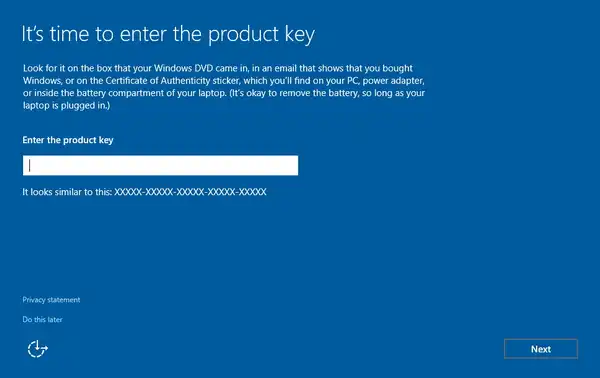
This article is focused on Windows 10 as it's currently the most popular Windows version and it performs much better than Windows 7 and Windows 8 even on old PCs. It should apply to other Windows versions such as Windows 8 as well. Let's find out if you can reuse a Windows key and what are the steps.
First, you have to find out the license type to see if it's transferable or not. The process is simple by using the built-in Command Prompt utility.
Open command prompt and type: slmgr /dli
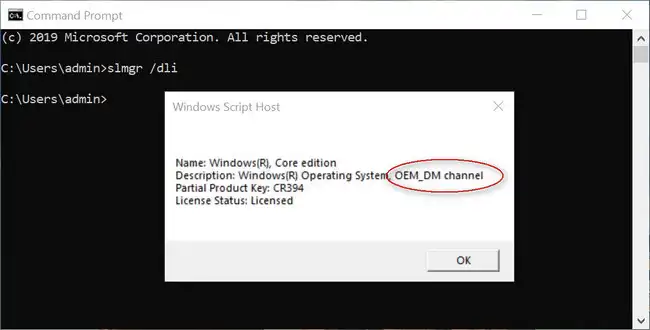
It'll display the type of Windows license your computer has. Microsoft offers licenses in 5 channels. Retail, OEM_DM, OEM_COA_NSLP, Volume_KMS, and Volume_MAK. For easy understanding, we are going to divide license in 3 channels, OEM, Retail and Volume License.
OEM License: It refers to a licensed computer on which manufacturer installs the product key before shipping. If this is the case, the key is not transferable. If you reinstall Windows on the same device, it'll be automatically activated with the original product key.
Retail License: Purchasing product key from an online website (Microsoft, Amazon etc) are Retail licenses, they can be transferred as long as you deactivate the license key on old device. Such instructions are given later in this article.
Volume License: Such as Windows 10 Enterprise. This volume license can be used to activate many computers with the same key. Used by companies where the amount of computers is massive. You should not activate devices that don't fall under the organization.
In short, if your product key falls under the retail license you're good to go. It means you can resue the Windows product key on new PC or laptop.
If your computer came with pre-installed Windows 10. In that case, your computer is using an OEM license often single language. This type of license is stored into your UEFI/BIOS and if you login with a Microsoft account it'll register that key with the hardware hash numbers. So when you reinstall your product automatically gets activated.
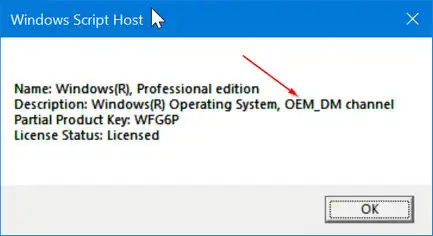
All devices that upgraded from Windows 7 and 8 to Windows 10 during the free upgrade period are not eligible to transfer the product key as it comes under OEM license.
An OEM-license can be obtained from an online shopping site, either with Media installation with product key or just product key. Please remember Microsoft doesn't provide support for this license type.
If you have a retail type of Windows 10 product key only then you can transfer it to a new computer. A retail license can be obtained from an online store like Amazon. 24 character numerical and alphabetical numbers. This section will detail the steps to transfer a retail license key from an older computer to a new computer.
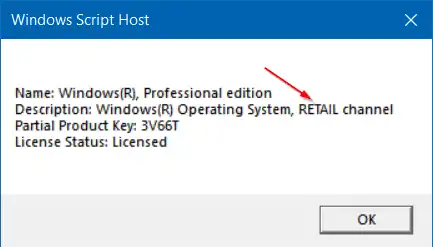
Deactivate Windows Product Key from Old Computer: Before you can use your Windows product key on a new computer it is required that you should unlink it from the older computer. For this, please type the follow command in Command Prompt to deactivate Windows product key from old computer.
slmgr.vbs -upk
It removes the product key from your older computer and sets activation to trial mode. Now you can simply enter the product key on the new computer that you just build. Also if you are encountering any issues you can try activating by telephone Windows support.
Activate Windows 10 manually: Press Windows key + X to launch Run dialogue, then type and enter: slui.exe 4 (slui.exe is windows built-in activation tool). Now click on Change product key. But your windows 10 may not have been activated yet. So you will see an Activate Windows button. On the next screen enter your 24 character product key And click Next button.
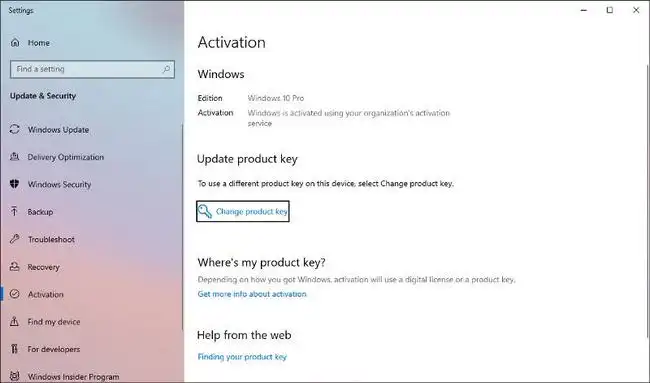
If you have entered a genuine product key Microsoft will activate your Windows 10 product. For this, to work you need an active internet connection, otherwise, you can also use offline verification through their phone support. (Select your 'Country' from the list. Thenchoose the 'Phone Activation' option. Stay on the phone (do not select/press any options) and wait for a person to help you with activation.)
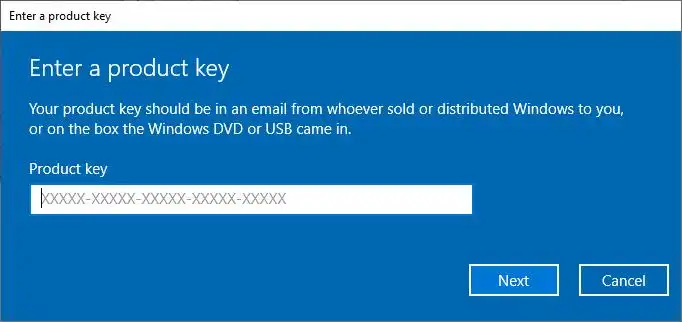
Windows allows transferring of retail product keys when you change the hardware to build new computers. If it was a Retail license, then it is fine to reuse the Windows product key to activate the newly built PC without any issue. Do let us know if you have trouble using the old product keys on new computers.