LG gram is an ultra-lightweight laptop powered by Windows 10. It is a great device for portability. Now, it is one of the best selling laptops in 2020 according to Laptop Mag. Recently, we found out forgetting LG gram password is quite among among the users because it is very hard to remember the password of each account and mostly the users even fail to recollect laptop login password. So, at this stage, there are ample methods to get rid of the password issue. But sometimes, the method differs due to the laptop configuration and manufacturer.
If you want to access your LG gram Laptop but forgot login password, then you will have to go with different approaches to reset Windows 10 password. Let's check out the below-listed methods to bypass LG gram Laptop password.
Method 1: Reset LG gram Password Online
Method 2: Reset LG gram Password by Using PassGeeker for Windows
Method 3. Recover Forgotten Password from LG gram through Ophcrack Live CD
Method 4: Reset LG gram Laptop Password via NT Password & Registry Editor
Method 5: Reset LG gram Laptop Password with Another Local Account
Method 6: Reset LG gram Laptop Password via Powerwash
All LG gram laptops are powered by Windows 10, which offers a new sign-in option since then. On Windows 10, you are able to login the computer with a Microsoft account. And this is the way Microsoft highly recommends because it is a convenient way to manage all Microsoft services at one place. If you did so and use Microsoft account for signing in LG Gram laptop, then it is super easy to reset Windows 10 password via Microsoft online service.
Step 1: Go to Microsoft account password reset page (https://account.live.com/password/reset).
Step 2: Input Microsoft account Email address or phone number to proceed.
Step 3: After inputting the account credential, you have to verify the identity to prove you are the legit owner of this account. Please answer the security question to move on.
Step 4: Once the identify is verified, you will receive a confirmation code in Recovery email or phone number. Kindly copy and paste it to the following blank place. After that, you will be able to set a new password for Windows login.
This is one of easiest way to reset LG Gram password if you forgot it. However, this only works if you have used Microsoft account for login. If you are using a local account for that, then you should follow the tutorial in rest of this article instead.
PassGeeker for Windows is an smart and powerful password recovery tool that makes the password reset process very simple. There is no command line involved and it only takes 5-7 minutes to finally unlock LG Gram laptop within several clicks. Currently, it is one of the best software to reset password of Windows local account. Moreover, you won't have to install any third-party application using this tool because PassGeeker for Windows is a complete package.
Download Now Download Now
Step 1: Please get another working computer where you can download and install PassGeeker for Windows. Next, insert the USB drive on that computer and then launch PassGeeker for Windows.
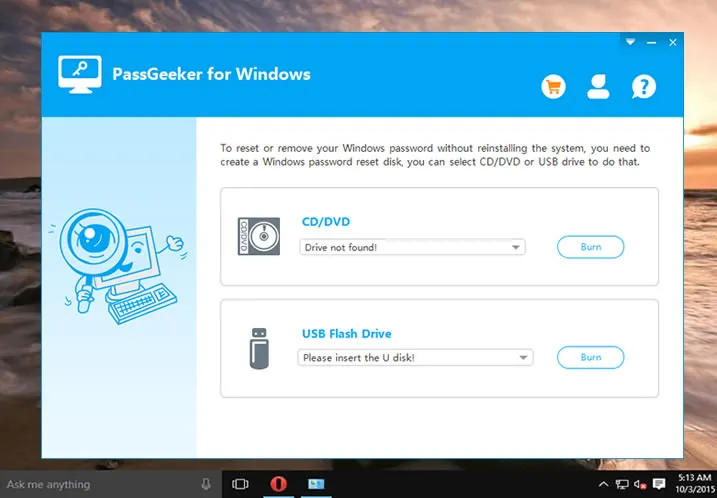
Step 2 : On the main interface of this password recovery tool, you will get two options, i.e. CD/DVD and USB Flash drive, select the latter one and make sure the drive letter of USB is correct. After that, click on the Burn USB button. The burning process is commenced and when it gets completed, you will get the Burning Successful message on your computer screen in in 2-3 minutes.
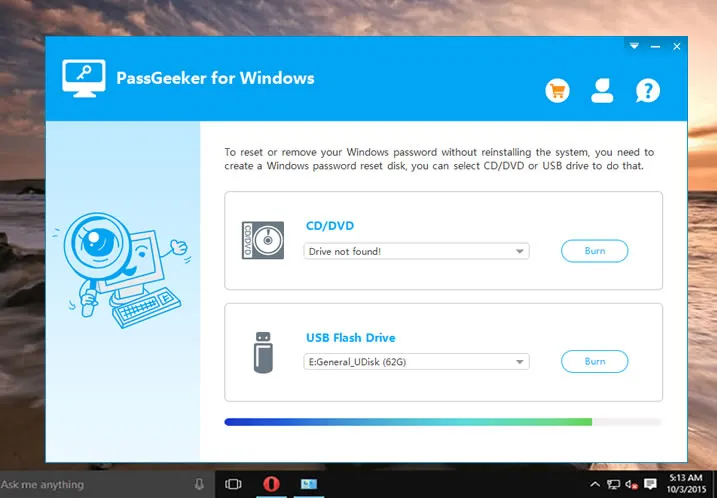
Step 3 : Now, remove the USB drive and then insert it on your LG gram Laptop. Next, turn on your laptop and move to BIOS setting to set USB as the 1st boot device.
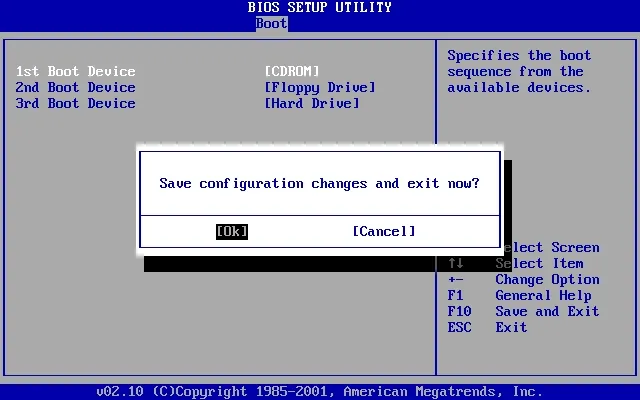
Step 4: Soon, you will get the PassGeeker for Windows main interface on your laptop, with few options. So, first, select the Windows version that you are using. Next, move to the user account section, pick the locked account, and then click on the "Reset Password" button.
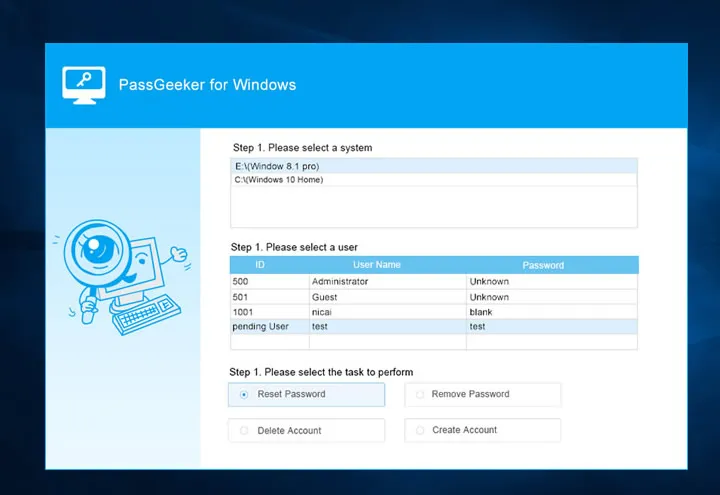
Step 5: Set a new password in blank field and restart the computer. At this time, you can use the new password for login as the old password was bypassed in above step.
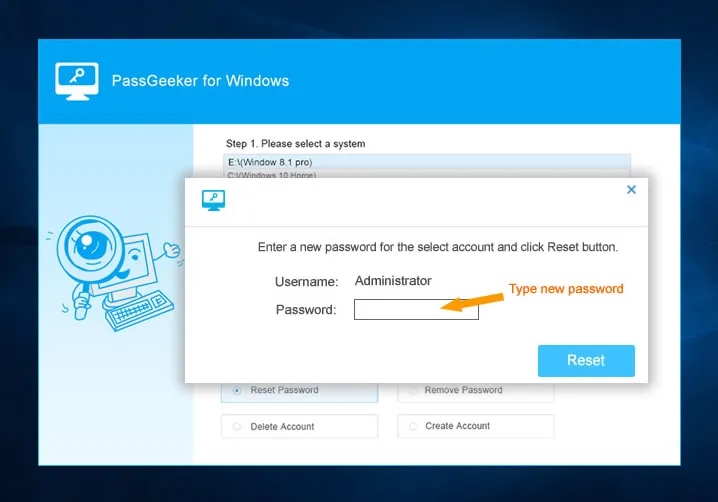
PassGeeker for Windows comprises ISO burning software that plays a crucial role in bypassing Windows 10 password. It can remove the password of administrator as well as normal user accounts. The utility has gone through numerous testing to give uninterrupted services to users. In the recent version, you won't find any bugs and most importantly, the password reset speed is too fast that will unlock LG Gram laptop instantly.
Download Now Download Now
Ophcrack Live CD is a Linux based password recovery tool that cracks password of Windows local account on most of PCs and laptops, including LG Gram series. The core algorithm is relied on rainbow tables, which is very effective way to break all kinds of passwords based on Hash values and MD5. The good news is that Ophcrack official provides free rainbow tables on their website and this makes password recovery much easier.
Step 1: Download Ophcrack Live CD on any working computer and make sure to get it from the official website.
Step 2: The file is in ISO format and if you want to access it on a USB drive, then you will require a burning tool such as ISO2USB or Universal USB Installer, you can choose anyone to burn Ophcrack on a USB drive.
Step 3: After completing the burning process, insert the USB drive on LG gram Laptop and then boot your laptop from the USB drive.
Step 4: Soon, you will get Ophcrack Live CD interface with few options, click on Ophcrack Graphic Mode - Automati.
Step 5: You will get the table featuring the accounts and the respective password. Select the locked account and move to the NT Pwd column to start breaking Windows 10 password. This will take some time. Please be patient.
Step 6: Note down the password and then reboot your Laptop. Once you reach the login screen, type the password that you have noted down and then access Windows OS smoothly.
Ophcrack Live CD is a well-known Windows password recovery tool that supports most of the Windows OS. However, if the password is long or complex enough, then the password cracking process would take days or weeks to complete. Please bear this in mind.
Offline NT Password Registry Editor is a command line based free application that edit all the accounts associated with a Windows partition and enables the users to reset Windows password or to keep it blank. The password reset process of this tool is a bit different than others because it follows some command-line concepts. Let's have a look.
Step 1: Get another working computer and then visit download the latest Bootable CD Image from the official website of Offline NT Password Registry Editor.
Step 2: The file is in zip format, so after the completion of the download process, unzip it and make sure to extract the ISO file.
Step 3: Now, burn the ISO file to the USB drive, and using the burning tool you can accomplish the burning task.
Step 4: Remove the USB drive and then insert it on the LG gram Laptop.
Step 5: Boot your laptop from the USB drive, and thereafter, you will get the command-line program on your laptop screen, press the Enter key.
Step 6: Soon, you will get the list of accounts, select the one. After that, the password reset option will appear on the screen and you need to type 1 that symbolizes Password Reset [sam].
Step 7: Next, you need to choose an option to make changes in the locked account, select Edit user data and passwords by pressing the Enter key.
Step 8: Now, select the locked user account and if it an admin account, then simply press the Enter key.You will get few options to edit the account; you just need to type 1 and further press the Enter key to keep the password field blank.
Step 9: Next, type! And further press the Enter key to close the edit user data interface. Soon, you will be directed to the main interface of the Offline NT Password Registry Editor. Here, you need to type q to quit the application.
Step 10: Remove the USB drive and then restart your laptop. This time, no password will be asked at the Login screen.
Offline NT Password Registry Editor is a completely free and powerful utility that can reset Windows 10 password easily. However, the working process and the algorithm are very complicated that makes it quite complex for most of the users. You should read the steps carefully before getting started!
If your admin account is locked but you can access another local account, then this method will help you to change password of Windows 10 account that the password was forgotten. The method is pretty simple and using the simple commands on the command prompt you will be able to change the admin password.
Step 1: As you are stuck at the login screen, simply press the Windows key and X key together to access Quick Menu.
Step 2: Click on the Command Prompt as an administrator and then type the following command provided below followed by the Enter key.
net user passgeeker 123
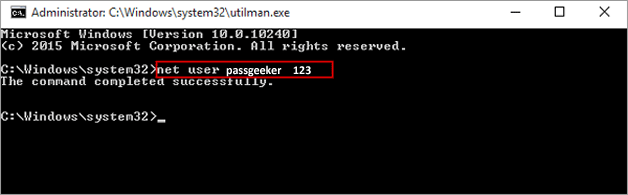
Note: Here, passgeeker is the account name and 123 is the new password. You can keep them as per your convenience.
Step 3: Now, restart LG gram laptop and then use the newly created password to login into Windows 10.
This case is rare and does work as expected. This is suitable for a computer being shared with more than one users. Actually, this is one of quickest way to reset LG gram password.
Powerwash is an inbuilt utility of LG gram that factory resets the laptop and wipes all the credentials of the registered accounts. So, if you had a backup of your LG Laptop, then you can proceed ahead and reset the forgotten laptop password. However, if you didn't retain the backup, then you can skip this method and can follow the other method where the data is secured even after bypassing the password feature. :
Step 1: Restart LG gram Laptop and when you reach the login screen press Ctrl+Shift+Alt+R keys all together at a time.
Step 2: The Restart option will be featured on your Laptop screen, click on it.
Step 3: Once the LG gram Laptop restarts, it will show the Powerwash button, click on it.
Step 4: Click on the Continue button to wipe the registered accounts. Once the process gets completed, your LG gram laptop will be completely new.
This is an official solution to reset LG gram Laptop password, but in this method, your entire data and the accounts will be deleted. So, think twice before performing this method, because there are still some advanced methods left that will give you complete access to your LG gram aptop without losing any data.
These were the 5 utmost methods to reset the LG gram Laptop password. Some of the methods are very simple but some are complex and it is upon you to choose the one that meets your requirement. However, if you go with PassGeeker for Windows, then you won't have to give much effort and time because the tool gives an instant result.